Setting up Telegram
Telegram and Alerts
Updated: 2025-05-30
SoccerScanner sends real-time alerts via Telegram. The system automatically checks live games and notifies you when a match fits your selections. You can receive alerts on mobile phones, tablets, PCs, and Macs using Telegram.
How to Set Up Alerts
To enable alerts, you’ll need a PC or Mac with Telegram installed. Once set up, alerts can be received on any device.
📺 Video Guide: Watch the setup steps here
Alternatively, follow these simple steps:
- Go to the SoccerScanner alerts page: Click here
- Turn alerts on: Set the slider to "ON" and click the purple text to create the chat.
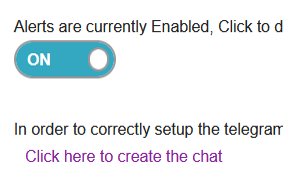
- Choose Telegram: When a pop-up appears, click "Choose Application."
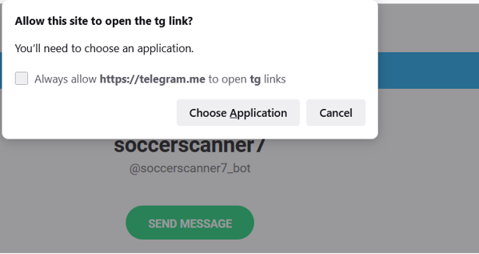
- Open the link: In the second box, click "Open Link."
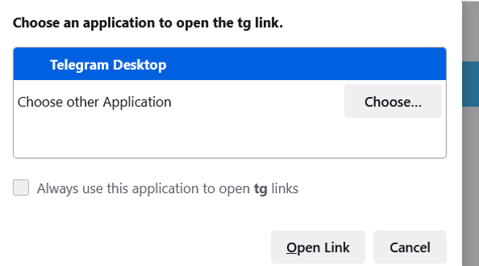
- When Telegram opens, scroll down and click "Start." (This step is crucial!)

- Confirmation message: You’ll receive a message confirming your setup.
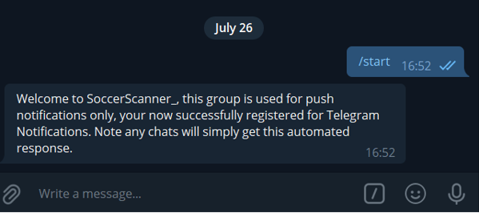
🎉 You’re all set! SoccerScanner will now send alerts directly to your Telegram.